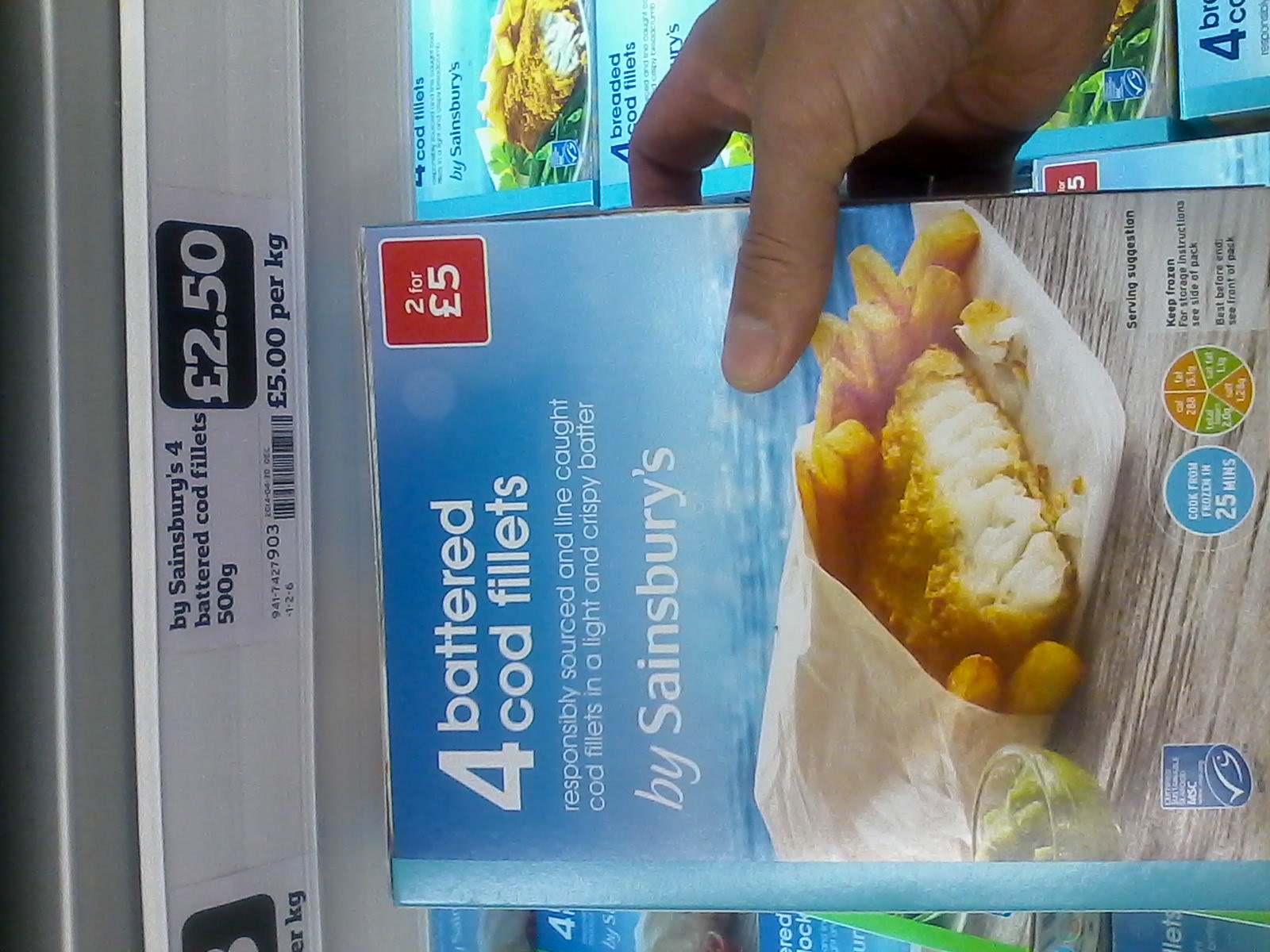cPanel is a web front end for “reseller” hosting accounts, and it’s very popular with web designers reselling hosting services. It’s very simple to use, and allows the web designers to set up virtual hosting accounts without giving them any real control over the server – self-service and fool proof. It’s also an expensive thing to license. It makes sense for a self-service low-cost hosting provider, where the customers do all the work, but for small-scale or “community” hosting providers you’re talking big money.
I’ve just had to rescue a number of web sites from a developer using one of these hosting services, and they’ve got a lot of sites. And the only access to the virtual server is through cPanel (and FTP to a home directory). I logged in to cPanel and there’s an option to create a backup of everything in one big tarball, and this looked like just what I wanted to get them all at once. However, it was designed to upload and unpack in another cPanel environment.
Getting out the home directories is pretty straightforward. They end up in a directory called “homedir”, and you just move it to where you want them – i.e. ~username/www/. But how about restoring the dump of the MySQL databases. Actually, that’s pretty simple too. They’re in a directory called “mysql”, but instead of it being one big dump, each is in it’s own file – and without the create commands, which are in another with the extension “.create” instead of “.sql”. Loading them all manually is going to be a time-wasting PITA, but I’ve worked out the the following shell script will do it for you if you run in while in the backup’s mysql directory:
for name in `find . -name “*.create”`; do
cat $name `echo $name | sed s/.create/.sql/` | mysql
done
You obviously have to be in the directory with the files (or edit find’s specification) and logged in as root (or add the root login as a parameter to the mysql utility).
You’ll also want to set the user/password combination on these. The tarball will have a file called mysql.sql in its root directory. Just feed it in thus:
mysql < mysql.sql
Please be aware that I figured this out looking at the files in the dump and NOT by reading any magic documentation. It works on the version of cPanel I encountered, and I was restoring to FreeBSD. By all means add a comment if you have a different experience when you try it, and don’t go this way if you’re not sure how to operate a MySQL database or you could do a lot of damage!
The final hurdle is configuring Apache for all these new sites. cPanel creates a directory in the dump called “userdata”, and this seems to contain a file with information about each web site. I decided to automate and wrote the following script:
#!/bin/sh
# Convert cPanel dump of "userdata" in to a series of Apache .conf files
# (c) F J Leonhardt 17 April 2014 - www.fjl.co.uk
# You may use this script for your own purposes, but must not distribute it without the copyright message above left intact
# Directory to write config files
# Normally /usr/local/etc/apache22/Include but you might want to write
# them somewhere else to check them first!
confdir=/usr/local/etc/apache22/Include
# oldhome and newhome are the old and new home directories (where the web sites are stored
# oldtestname and newtestname are used (together with a sub-domain) to implement test web sites before
# they have a real domain name pointed at them. They will be substituted in server names and aliases
oldhome=/data03/exampleuser/public_html
newhome=/home/exampleuser/www
oldtestname=exampleuser.oldisp.co.uk
newtestname=newuser.fjl.org.uk
# Now some static information to add to all virtual hosts
# vhost is the IP address or hostname you're using for virtual hosting (i.e. the actual name of the server)
# serveradmin is the email address of the server admin
# logfiles is the directory you want to put the log files in (assuming you're doing separate ones). If
# you do this you must uncomment the lines that write the .conf file
vhost=web.exampleuser.com
serveradmin=yourname@example.com
logdir=/var/log
getvalue()
{
grep ^$1: $name | sed s!$1:\ !! | sed s!$oldtestname!$newtestname!
}
# Start of main loop We DO NOT want to process a special file in the directory called "main" so
# a check is made.
for name in `ls`; do
if [ "$name" != "main" ]
then
echo -n "Processing $name "
if grep ^servername: $name >>/dev/null
then
# First we get some info from the file
sitename=`getvalue servername`
serveralias=`getvalue serveralias`
documentroot=`getvalue documentroot`
# Below we're setting the .conf pathname based on the first part of the file name (up to the first '.')
# This assumes that the file names are in the form websitename.isp.test.domain.com
#
# If the sitename in the source file is actually the name of the site (rather than a test alias) use
# this instead with something like:
#
# Basically, you want to end up with $givensitename as something meaningful when you see it
#
#givensitename=$sitename
givensitename=`echo $name | cut -d \. -f1`
confname=$confdir/$givensitename.conf
echo to $confname
echo "" >$confname
echo -e \\tServerAdmin $serveradmin >>$confname
echo -e \\tServerName $sitename >>$confname
for aname in $serveralias; do
echo -e \\tServerAlias $aname >>$confname
done
echo -e \\tDocumentRoot `echo $documentroot | sed s!$oldhome!$newhome!` >>$confname
echo -e \\tErrorLog $logdir/$givensitename-error.log >>$confname
echo -e \\tCustomLog $logdir/$givensitename-access.log combined >>$confname
echo "" >>$confname
#from check that servername present
else
echo "- ignoring file - no servername therefore wrong format?"
fi
#fi from check it wasn't called "main"
fi
done
All of the above assumes you’re familiar with setting up virtual hosting on an Apache 2.2 http server in an UNIX-like environment. It’s just too complicated to explain that in a single blog post. Drop me a line if you need assistance.