It seems just about everyone selling refurbished data centre kit has a load of Dell FS12-NV7’s to flog. Dell FS-what? You won’t find them in the Dell catalogue, that’s for sure. They look a bit like C2100s of some vintage, and they have a lot in common. But on closer inspection they’re obviously a “special” for an important customer. Given the number of them knocking around, it’s obviously a customer with big data, centres stuffed full of servers with a lot of processing to do. Here’s a hint: It’s not Google or Amazon.
So, should you be buying a weirdo box with no documentation whatsoever? I’d say yes, definitely. If you’re interests are anything like mine. In a 2U box you can get twin 4-core CPUs and 64Gb of RAM for £150 or less. What’s not to like? Ah yes, the complete lack of documentation.
Over the next few weeks I intend to cover that. And to start off this is my first PC review for nearly twenty years.
So the Dell FS12-NV7:

As I mentioned, it’s a 2U full length heavy metal box on rails. On the back there are the usual I/O ports: a 9-way RS-232, VGA, two 1Gb Ethernet, two USB2 and a PS/2 keyboard and mouse. The front is taken up by twelve 3.5″ hard drive bays, with the status lights and power button on one of the mounting ears to make room. Unlike other Dell servers, all the connections are on the back, only.
If you want to play with the metalwork, the rear panel is modular and can easily be unscrewed although in practice there’s not much scope for enhancement without changing the motherboard.

Speaking of metalwork, it comes with a single 1U PSU. There’s space above it for a second, but the back panel behind the PSU bay would need swapping – or removing – if you wanted to add a second. The area above the existing unit is just about the only space left in the box, and I have thought of piling up a load of 2.5″ drives there.
Taking the top off is where the fun starts. Inside there’s large Gigabyte EATX motherboard – a Gigabyte GA-3CESL-RH. All the ones I’ve seen are rev 1.7, which is a custom version but its similar to a rev 1.4. It does have, of all things, a floppy disk controller and an IDE (PATA) connector. More generally usefully, there are two more USB headers, a second RS-232 and six SATA sockets (3Gb). At the back there’s either a BMC module, or a socket where it used to be. If you like DRAC, knock yourself out (you’re likely to be barely concious to begin with). Seriously, this is old DRAC and probably only works with IE 2.0 or something. (You can probably tell I haven’t bothered to try it). The BIOS also allows you to redirect the console to the serial port for remote starting.
The Ethernet ports are Marvel 88E1116 1Gb, and haven’t given me any trouble. The firmware supports PXE, and I’m pleased to say that WoL works with the FreeBSD drives.
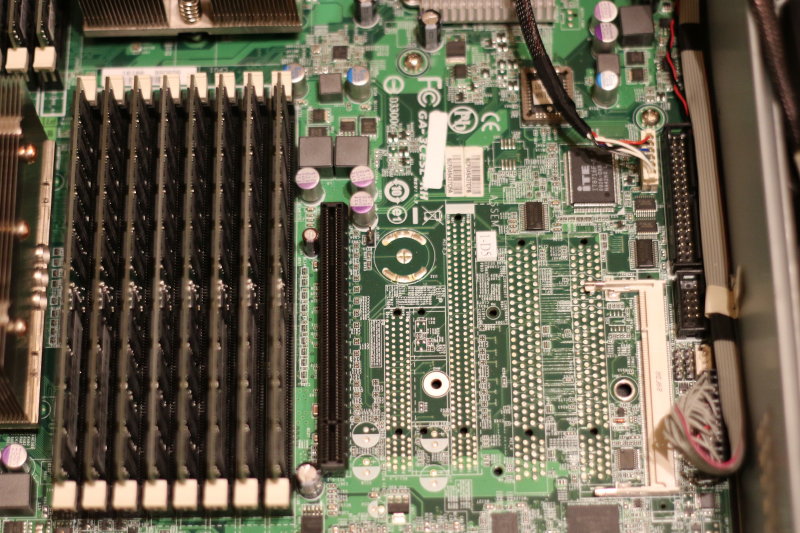
Unfortunately, while the original Gigabyte model sported twin PCI and three PCIe sockets, the connectors are missing from these examples. It’s hard to find anything with a bit of grunt that can also use with your old but interesting PCI cards. It should be possible to rework it by adding the sockets and smoothing caps and sockets; fortunately the SMD decoupling caps are already still there. On the other had, you could find another motherboard with PCI sockets if that’s what you really want.
But grunt is what this box is all about, and there’s plenty of that.
This is board was designed for Opteron Socket-F processors; specifically the 2000 series (Barcelona and Shanghi). The first digit refers to the number of physical CPUs that work together (either 2 or 8), the second is a code for the number of cores (1=1, 2=2, 3=4, 4=6, 5=8). The last two digits are a speed code. It’s not the frequency, it’s the benchmark speed. I’ve heard rumours that some of FS-12s contain six-core CPUs, but I’ve only seen the 2373EE myself. The EE is the low power consumption version. Sweet.
If I could choose any Opeteron Socket-F CPU, the 2373EE is almost as good as it gets. It’s a tad slower than some of the other models running at 2.1GHz , but has significantly lower power and cooling requirements and was one of the last they produced in the 45nm process. It would be possible to change it for a 2.3GHz version, or one with six cores, but otherwise pretty much every other Opteron would be a downgrade. In other words, don’t think you can hot-rod it with a faster processor – you’re unlikely to find a Socket-F CPU anyway. After these, AMD switched to the Bulldozer line in an AM3+ socket.
This isn’t to say the CPU is modern. It does have the AMD virtualisation instructions, so it’s good news if you want to run nested 64-bit operating systems or hypervisors. The thing it lacks that I’d like most are the AES instructions that appeared in Bulldozer onwards. If you’re doing a lot of crypto, this matters. If you’re not, it doesn’t. Naturally, it implements the AMD64 instruction set, as now used by Intel, and all the media processing bit-twiddle stuff if you can use it. AMD has traditionally been at the forefront of processing smarter, whereas Intel goes for brute force and cranks up the clock speed. This is why AMD has, in my opinion, made assembler programming fun again.
Eight very capable Opteron cores: a good start. This generation supported DDR2 ECC RAM, and these boxes have 16 sockets (eight per CPU). They should be able to support 8Gb DIMMs, although I haven’t been able to verify this. Gigabyte’s documentation on similar motherboards is inconclusive as the earlier boards were from an time when 4Gb was all you could get. Again, I haven’t tried this but they are designed to handle 512Mb DIMMs. 1Gb and 4Gb certainly work and these tend to be available with any FS-12 you buy. At one time DDR2 ECC RAM was rather expensive. Not now. It’s much cheaper than DDR3 because, to be blunt, you can’t use it in very much these days.
And this is what makes the FS12 such a good buy: For about £150 you can get an eight-core processor with 64Gb of RAM. Bargain! And that’s before you look at the disk options.
The FS12, like most Dell Servers, is set up to run Windows and as a result requires a separate volume manager, on hardware designed to pretend Windows is looking at a disk. So-called “hardware” RAID. This takes the form of two PERC6/i cards occupying both PCIe cards on a riser. Fine if you want to run Windows or some other lightweight operating system, but PERC cards are about as naff as you can get for anything Unix-like. They work in RAID mode only, hiding the drives from the OS, and these are just a bit to old to be re-flashed in to anything useful.
The drives fit into a front-loading 12-way array with a SAS/SATA backplane. This is built in to the case; you can’t detach it and use it separately. Not without an angle grinder anyway, although if you really wanted to this would be a practical proposition. Note well that this is a backplane; not an expander, enclosure or anything so complex. Some Dell 2U servers like this do have an expander, which takes four SAS channels of SAS on a single cable and expands them to twelve, but this is the 1:1 version. And it’s an old one at that, using SFF-8484 connectors. If you’ve been using SAS for years you may still never have seen an SFF-8484 (AKA 32-pin Multi-lane). These didn’t last long and were quickly replaced with the far more sensible SFF-8487(AKA 36-pin Mini-SAS). However, if you can sort out the cables (as I will explain in a later post), this backplane has possibilities.
But as it stands you get a the PERCs and a 12-slot drive array that’s only good for Windows or Linux. Unless, that is, you remove the backplane and the PERCs and make use of the six 3Gb SATA sockets on the motherboard. You’ll have to leave the drives in place and connect the cables directly back, but how many drives do you need?
There is one unfortunate feature of these boxes that is hard to ignore: the cooling. It’s effective, but when you turn it on it sounds like a jet engine spooling up. And then it gets even louder. There a lot you can do about this and I’m experimenting with options, which I’ll explain in a later post, but in the mean time you need to give everyone ear defenders, or install it in an outbuilding and use a KVM extender. I’ve been knocking around data centres for over twenty years and I’ve never heard one this bad.
The cooling is actually accomplished by five fans. Two are 1U size in the PSU, and are probably as annoying as any other ~40mm fan. The real screamers are two 80mm and one 60mm fan positioned between the drive cage and the motherboard. A cowling directs the one 80mm fan across each CPU and its DIMMs and the 60mm gives airflow over the Northbridge and PCI slots. They all spin really fast – in excess of 10,000rpm, and although they have sense and control wires nothing seems to be adjusting them downwards to the required rate.
My suspicion is that either the customer didn’t care about noise but wanted to keep everything as cool as possible, or that whatever operating system was installed (ESX I suspect) had a custom daemon to control their speed via the SAS backplane. I shall be going in to cooling options later, but note that the motherboard has five monitored and software adjustable fan connectors that are currently not used.
So, in summary, you’re getting a lot for your money if its the kind of thing you want. It’s ideal as a high-performance Unix box with plenty of drive bays (preferably running BSD and ZFS). In this configuration it really shifts. Major bang-per-buck. Another idea I’ve had is using it for a flight simulator. That’s a lot of RAM and processors for the money. If you forego the SAS controllers in the PCIe slots and dump in a decent graphics card and sound board, it’s hard to see what’s could be better (and you get jet engine sound effects without a speaker).
So who should buy one of these? BSD geeks is the obvious answer. With a bit of tweaking they’re a dream. It can build-absolutely-everything in 20-30 minutes. For storage you can put fast SAS drives in and it goes like the wind, even at 3Gb bandwidth per drive. I don’t know if it works with FreeNAS but I can’t see why not – I’m using mostly FreeBSD 11.1 and the generic kernel is fine. And if you want to run a load of weird operating systems (like Windows XP) in VM format, it seems to work very well with the Xen hypervisor and Dom0 under FreeBSD. Or CentOS if you prefer.
So I shall end this review in true PCW style:
Pros:
- Cheap
- Lots of CPUs,
- Lots of RAM
- Lots of HD slots
- Great for BSD/ZFS or VMs
Cons:
- Noisy
- no AES-NI
- SAS needs upgrading
- Limited PCI slots
As I’ve mentioned, the noise and SAS are easy and relatively cheap to fix, and thanks to BitCoin miners, even the PCI slot problem can be sorted. I’ll talk about this in a later post.

