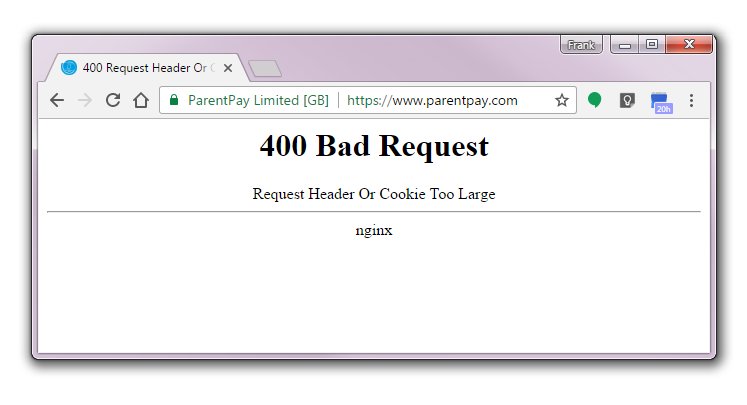
ParentPay, the Microsoft-based school payment system that’s the bane of so many parents’ lives, has yet another problem. Since Saturday, every time I go to their web site I get a page back that displays as above. Eh? Where does this page come from – it’s not a browser message. A look at the source reveals what they’re up to:
<html> <head><title>400 Request Header Or Cookie Too Large</title></head> <body bgcolor="white"> <center><h1>400 Bad Request</h1></center> <center>Request Header Or Cookie Too Large</center> <hr><center>nginx</center> </body> </html> <!-- a padding to disable MSIE and Chrome friendly error page --> <!-- a padding to disable MSIE and Chrome friendly error page --> <!-- a padding to disable MSIE and Chrome friendly error page --> <!-- a padding to disable MSIE and Chrome friendly error page --> <!-- a padding to disable MSIE and Chrome friendly error page --> <!-- a padding to disable MSIE and Chrome friendly error page -->
Okay, but what the hell is wrong? This is using Chrome Version 56.0 on a Windows platform. Can ParentPay not cope with its standard request header? If a cookie is too large, the only culprit can be ParentPay itself for storing too much in its own cookie.
I’ve given them three days to fix it.
Unfortunately, parents of children at schools are forced to use this flaky web site and hand over their credit card details. How much confidence do I have in their technology? Take a guess!
Solution
So what to do about this? Well they have the URL https://parentpay.com, so I tried that too. It redirected to the original site, with a slightly different error message sent from the remote server – one that omitted mention of cookies. So it was definitely Chrome’s header? Upgrade Chrome for 56.0 to 57.0, just in case…. No dice.
A look at the cookies it stored was interesting. 67 cookies belonging to this site? I know Microsoft stuff is flabby, but this is ridiculous! Rather than trawling through them, I just decided to delete the lot.
That worked.
It appears ParentPay’s bonkers ASP code had stored more data in my browser than it was prepared to accept back. Stunning!


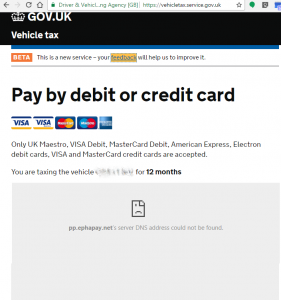
 In 2016 Baofeng released the DM-5R – what sounded like a fantastic DMR radio at a very attractive price. One of the best features was that it maintained the same form factor as the UV-5R, meaning accessories were cheap and plentiful. In fact it was completely compatible as an analogue transceiver, but with DMR too.
In 2016 Baofeng released the DM-5R – what sounded like a fantastic DMR radio at a very attractive price. One of the best features was that it maintained the same form factor as the UV-5R, meaning accessories were cheap and plentiful. In fact it was completely compatible as an analogue transceiver, but with DMR too. I’ve been listening to Today on Radio 4. Francois Fillon has won the conservative presidential candidacy for the French president. Apparently, shock horror, he likes Margret Thatcher and is friendly with VLADIMIR PUTIN. That sounds a bit like Vlad the Impaler!
I’ve been listening to Today on Radio 4. Francois Fillon has won the conservative presidential candidacy for the French president. Apparently, shock horror, he likes Margret Thatcher and is friendly with VLADIMIR PUTIN. That sounds a bit like Vlad the Impaler!