Amazon has just launched a Kindle for £89 in the UK, beating the price of its previous model by £20. It’s 30% lighter and 20% smaller too. This is no big deal: they’ve simply chopped off the alphanumeric keyboard and replaced it with a few buttons, removed the audio playback and cut the battery size in half.
I don’t think much of it. The original Kindle at £109 (£149 with 3G) looks well worth the extra.
In the US, Amazon has launched additional models: Kindle Fire and Kindle Touch. The Touch dispenses with all keys in favour of a touch screen. It comes with or without 3G and is clearly intended as the new standard model. The Kindle Fire isn’t a Kindle at all – it’s a 7” Android Tablet.
I’m not impressed. They’re using the Kindle brand to flog a fairly standard tablet. I’m sure it’s a fine Android tablet as Android tablets go, but a colour version of the Kindle e-book reader, it isn’t. It’ll rip through batteries at the same rate as every other tablet, and its colour screen will be just has hard to read in bright sunlight – the two problems overcome by the original Kindle’s e-paper display.
Comparing the Kindle Fire to the iPad2: well it’s half the price but lacks the cameras, and has only 8G of storage. It’s also Android rather than iOS (if that matters to you). And it’ll probably be about the same price using Amazon’s exchange rate; and a lot more expensive than other Android tablets already available.
One distinguishing feature is the new Amazon browser – Silk. Whatever else it does, it’s designed to work with Amazon’s cloud servers to cache content and “speed things up”. Hmm. Sounds like Phrom’s notorious Webwise system all over again. Okay if you don’t mind Amazon data mining your web traffic.
Another strange feature is the pricing. The Touch and Fire aren’t available in England yet (the US launch is set for 15th November, no date for here). The US prices for all Kindles are substantially lower. (Note that the original Kindle has been renamed the Kindle Keyboard).
| England | USA | ||
| Kindle Keyboard | 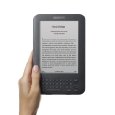 |
£109 | $99 |
| Kindle Keyboard 3G | 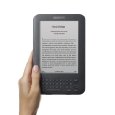 |
£149 | $139 |
| Kindle (buttons) |  |
£89 | $79 |
| Kindle Touch |  |
(£112) | $99 |
| Kindle Touch 3G |  |
(£168) | $149 |
| Kindle Fire | 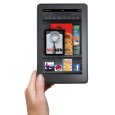 |
(£224) | $199 |
The figures in brackets are my calculation, using Amazon’s astonishing exchange rate of $1=89p. All this talk in the UK media about these new models being cheap is overlooking this point.
It might explain why Amazon isn’t launching the Fire in England any time soon.
Update October 2012
The Kindle Fire is now available in England, from Tesco in fact, with a price tag of £130 including tax. At this price it’s a whole lot more interesting. Both the Kindle Touch and standard Kindle are £70, although the former is on “special offer”. The 3G versions are a lot more. It looks like I was right about the pricing <smug>


