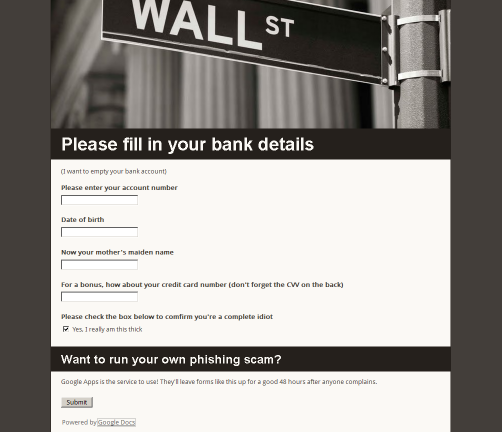A committee of MPs are currently grilling the management of News International trying to find someone to blame for the ‘phone “hacking” scandal. It has to be someone convenient; definitely not the people who are actually responsible. That’d lose them votes. This is because those ultimately responsible are the readers of the tabloid newspapers with their insatiable appetite for the personal details of anyone famous, or in the news.
Readers of the Daily Mirror and the Sun/News of the Screws are mostly to blame, together with the Daily Mail, Express and “celebrity” magazines. They’re creating the demand; the publishers are in business to satisfy a demand. This isn’t to say I approve of the business – the cult of celebrity is one of the most rotten things about modern society – but blaming those making a living by never underestimating the public’s bad taste is like condemning a lion for eating an antelope. The tabloids are profitable; proper newspapers are a money pit.
But the politicians don’t want to blame the tabloid readers (aka most of the electorate), and neither does the news media want to blame their best customers. Instead they’re nervously jostling for position in a circular firing squad.
Politically, blaming the Murdoch Press is the best answer. Politicians would love to control the media, but in the west this is a tricky position to engineer. The fact that a sub-contracted investigator to one tabloid accessed the voice-mail of a missing person who subsequently turned out to have been murdered is a pretty flimsy pretext, but they appear to be making the most of it. Oh yes – they messed with a police investigation by deleting old messages. Hmm. My mobile ‘phone voicemail does this automatically – why blame the hack? Just convenient, and it makes it seem more shocking and no one is going to mention this obvious explanation as a possibility. This morning I heard Neil Kinnock suggesting the press needed regulating. Well it worked for Castro, Stalin and Kim Jung Il, his socialist role models?
Last weekend the News of the World was forced to close; a newspaper (in the broad sense of the word) was muzzled to cheers of delight. They were doing something illegal, and they had to go. Actually it was only made illegal in 2000 by Blair’s government (arguably it only came in to force in 2002). Prior to this it was dodgy ground, but there was always a public interest defence. This is key. Journalists used to be able to snoop on whoever they chose as long as it was in the public interest. Each individual case had to be argued on its merits; it was safe. Now journalists face a very real risk of prosecution simply for looking into the dealings of corrupt politicians, organised criminals and dodgy police officers (especially). New Labour’s idea is that only the police and security services were allowed to do anything like this – i.e. The state should have a monopoly on snooping. This is the same model used by the Gestapo, the KGB, the OVRA and the Stasi. It’s used in various countries in the modern world; there was no free press to hold the secret police and politicians to account.
Does this mean Blair and New Labour deserve to be lumped in with the dictatorial heads of police states? Probably not – they produced a large amount of stupid legislation in a hurry and I could well believe this was simple incompetence. However, it’s notable that politicians now are hardly lining up to condemn these totalitarian laws. Why would they? One of the major beneficiaries have been the politicians themselves, who like to have a protect “private life” outside the glare of publicity.
As a final note, watch for the Mirror – they were the subject of more complaints about illegal intercepts (by a long way) than The Sun, Screws or anyone else on Fleet Street (or Wapping). So far they’re being protected. If you think this is a conspiracy theory, check the complaints for yourself on the Ofcom web site. Don’t expect the news media to report it – not in their interests!